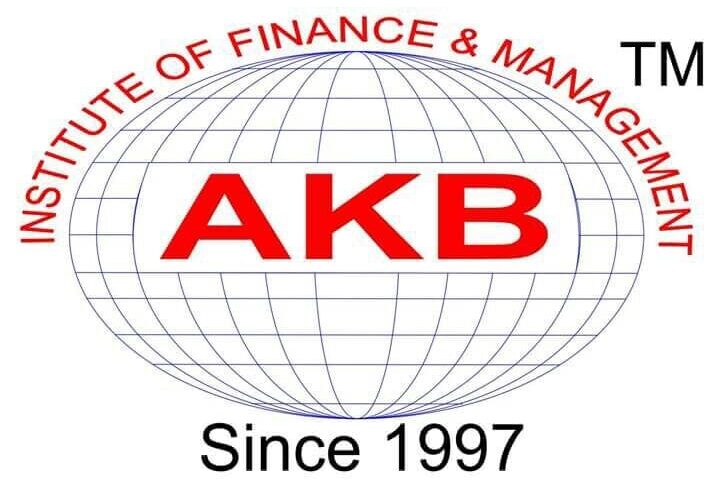Efficient data entry and analysis are crucial for businesses using Tally, as they help streamline operations, improve accuracy, and provide valuable insights for decision-making. This blog will explore tips and tricks to enhance data entry and analysis in Tally. By implementing these techniques, you can optimize your workflows, save time, and maximize the benefits of using Tally for your business.
Streamlining Data Entry

- Keyboard Shortcuts for Quick Navigation: Tally provides numerous keyboard shortcuts for efficient navigation between menus, reports, and screens. Learning and utilizing these shortcuts can significantly speed up data entry and save time.
- Importing Data from External Sources: Instead of manually entering data, you can import information from external sources like Excel spreadsheets or CSV files. Tally allows you to map fields and automate the import process, reducing errors and manual effort.
- Effective Use of Templates for Repetitive Entries: Tally enables you to create templates for repetitive transactions, such as recurring invoices or purchase orders. By using templates, you can quickly generate entries with predefined values, minimizing data entry time.
- Using Auto-fill and Auto-Calculate Features: Tally’s auto-fill and auto-calculate features automatically populate fields and perform calculations based on predefined rules. By utilizing these features, you can expedite data entry and ensure accuracy.
- Bulk Data Entry Techniques: Tally offers functionalities like voucher entry in grid mode, where you can enter multiple transactions simultaneously. This method is beneficial for high-volume data entry scenarios, allowing you to enter data in a structured and efficient manner.
Optimizing Data Accuracy

- Data Validation and Error Checks: Tally provides validation mechanisms to ensure data accuracy. You can define validation rules, such as mandatory fields or data range checks, to minimize errors during data entry.
- Customizing Data Entry Screens: Tally allows you to customize data entry screens according to your business requirements. You can enhance accuracy and efficiency by tailoring the screens to match your workflow and data entry process.
- Enforcing Data Entry Standards and Protocols: Establishing data entry standards and protocols within your organization helps maintain consistency and accuracy. Communicate guidelines, define naming conventions, and provide training to ensure adherence to these standards.
- Regular Data Audits and Corrections: Periodically reviewing and auditing data in Tally helps identify errors or inconsistencies. Develop a process to review and correct data, ensuring the accuracy and reliability of your financial records.
- Implementing User Access Controls: Granting appropriate access rights to Tally users ensures that only authorized personnel can enter or modify data. Implement user-level security controls to prevent unauthorized access and maintain data integrity.
Leveraging Tally Features For Efficient Analysis
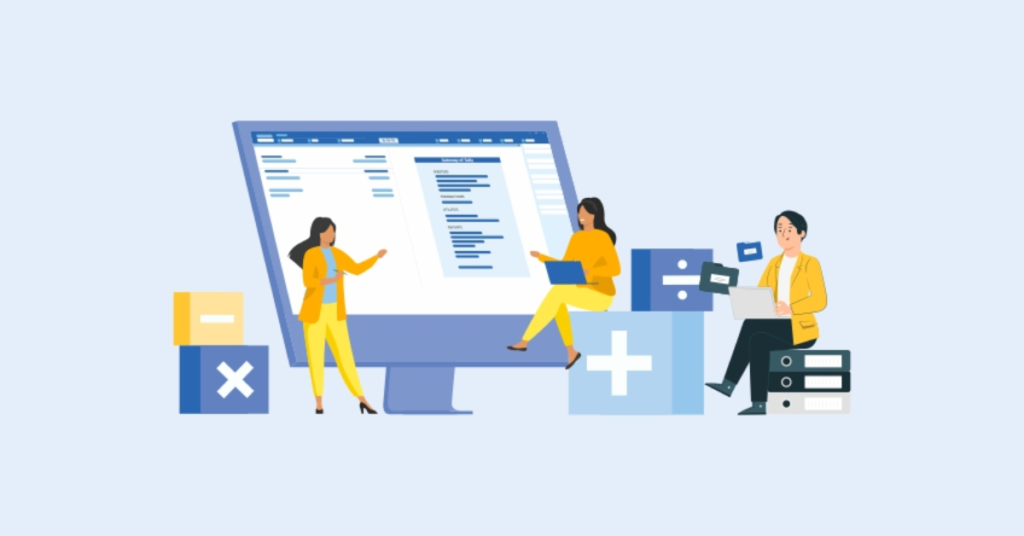
- Understanding Tally’s Built-in Analysis Tools: Tally offers various built-in tools and reports for data analysis. Familiarize yourself with these features, such as the Balance Sheet, Profit & Loss Statement, and Cash Flow Statement, to extract meaningful insights from your financial data.
- Using Filters and Sorting for Data Segmentation: Tally allows you to apply filters and sorting options to segment and analyze data. By filtering data based on specific criteria and sorting it in various ways, you can focus on the information relevant to your analysis.
- Applying Advanced Searching Techniques: Tally provides advanced search functionalities to locate specific transactions or information quickly. Utilize search parameters, such as date ranges, voucher types, or ledger names to narrow down your search results and locate the required data efficiently.
- Creating Custom Reports and Dashboards: Tally enables you to create custom reports and dashboards customized to your business needs. Customize the layout, add relevant fields, and apply filters to generate reports that provide valuable insights and facilitate decision-making.
- Utilizing Graphs and Charts for Visual Analysis: Visual representations of data, such as graphs and charts, make it simple to understand trends, patterns, and comparisons. Tally allows you to generate graphical representations of your financial data, enhancing data analysis and presentation.
Automating Data Entry With Vouchers
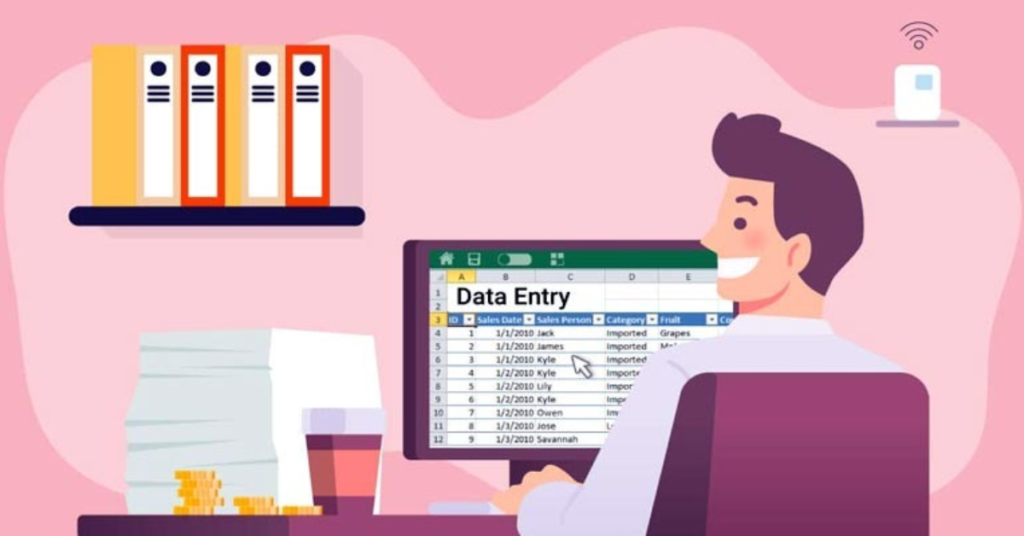
- Creating Voucher Templates for Common Transactions: Set up voucher templates for frequently recurring transactions in Tally. These templates capture predefined details, making creating new vouchers with consistent information simple and reducing data entry time.
- Enabling Automatic Allocation of Ledger Entries: Tally offers the option to automate the allocation of ledger entries based on predefined rules. This feature saves time and ensures the accurate distribution of values across different ledger accounts.
- Using Voucher Classes for Standardized Entries: Voucher classes in Tally allow you to define standard rules and defaults for specific voucher types. By utilizing voucher classes, you can enforce consistency in data entry and streamline the process.
- Setting up Recurring Vouchers for Regular Transactions: If you have recurring transactions, like rent payments or monthly subscriptions, Tally allows you to set up recurring vouchers. This feature automates the creation of such transactions, reducing manual effort.
- Implementing Voucher Approval Workflows: In situations where multiple approvals are required for voucher entries, Tally provides voucher approval workflows. This feature ensures that vouchers go through the necessary authorization process, maintaining control and accuracy in data entry.
Advanced-Data Analysis Techniques

- Drill-Down Capability for Detailed Analysis: Tally’s drill-down capability lets you explore transactions in detail. By drilling down into specific entries, you can analyze the underlying data, trace transactions, and investigate discrepancies.
- Exploring Multi-Dimensional Reporting: Tally supports multi-dimensional reporting, allowing you to simultaneously analyze data from different dimensions. By defining and utilizing dimensions such as cost centers or projects, you can gain deeper insights and perform a comprehensive analysis.
- Generating Comparative Financial Statements: Tally facilitates the generation of comparative financial statements, such as year-on-year or month-on-month comparisons. These statements help identify trends, variances, and performance indicators, supporting informed decision-making.
- Implementing Budgets and Variance Analysis: Tally allows you to set budgets and compare actual performance against the budgeted values. By analyzing variances, you can identify areas of improvement, make necessary adjustments, and control expenses effectively.
- Using Scenario Management for What-If Analysis: Tally’s scenario management feature enables you to create and analyze scenarios based on hypothetical situations. This functionality helps evaluate the potential impact of decisions or changes before implementing them, assisting in risk management and strategic planning.
Conclusion
Tally is a powerful tool for businesses of all sizes, efficiently managing financial data and supporting decision-making. By implementing the tips and tricks mentioned above, you can enhance your data entry and analysis capabilities, automate repetitive tasks, and gain deeper insights into your business operations. At AKBIFM Institute, we provide comprehensive Tally training courses designed to fit you with the skills and knowledge required to maximize the potential of this software. Our experienced trainers will assist you through the various features of Tally, ensuring that you can leverage its capabilities to the fullest extent. With our Tally training courses, you can take your financial management skills to the next level and confidently achieve your business objectives.